Today, we're going to dive into the fascinating world of RuneLite plugins for OSRS. As many of you know, RuneLite is an OSRS client that offers a wealth of quality-of-life improvements for players. With over 1,000 plugins available, the possibilities for customization are endless.
In this blog, we'll explore some of the most useful and lesser-known plugins that can enhance your gameplay experience. From tools for farming and combat.
Grand Exchange
First, open the RuneLite settings and find the 'Grand Exchange' plugin. Once there, explore the options. Adjust the settings like this below.

This plugin enhances object search in the Grand Exchange by offering suggestions and matches, even if the object's name is not remembered precisely or is misspelled. This streamlines transactions and reduces the frustration of searching for items. The following images illustrate the difference between having the plugin enabled and disabled.
On Plugin:

Off Plugin:

Teleport Map
The Teleport Map plugin offers a visually refreshed interface for selecting teleports, enhancing the user experience when navigating the world of Gielinor. This tool facilitates navigation and familiarization with destination areas, especially for new players. It is recommended to activate this plugin to optimize the efficiency of travel.
Examples:


Note: This plugin, like many others, will not come with RuneLite, so you will have to install them from the Hub as shown below.
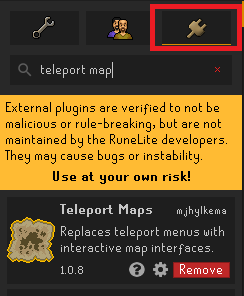
Wilderness Lines
For those players who enjoy PvP or frequent the Wilderness, this plugin will be very useful. With it, they will be able to clearly visualize the multicombat areas, which will allow them to use them strategically to their advantage, either to avoid unfavorable encounters or to lead their opponents to an uncertain destination. Discover the many advantages that this plugin offers.
Multicombat area

No Multicombat area

StopMissclickingTiles
The StopMissclickingTiles plugin, as its name suggests, allows players to mark tiles in the game where they do not want to click. Whether during PvE activities or any other task, the possibilities this plugin offers are numerous. Although you cannot click directly on the marked tiles, it is still possible to pass over them. To mark the tiles, you just have to press the 'shift' key and right-click on any tile and give it the option 'Disable walk here'.

Looting Bag
The Looting Bag plugin is an invaluable tool for those players who engage in lucrative activities in the Wilderness. This plugin displays the amount of gold accumulated in the objects within the Looting Bag, as well as the available free slots. This eliminates the need to constantly check the looting bag, allowing players to focus on their activities and optimize their profits. Additionally, it facilitates loot management by providing clear and concise information about the contents of the looting bag.

Kitten Tracker
For those players who enjoy the company of a kitten, but who sometimes get distracted for a moment and when they realize it, their kitten is already gone, this plugin is the ideal solution. With it, they can clearly visualize their cat's needs, as well as the time remaining for it to grow. Without a doubt, this plugin can be of great help to those players who want to take care of their cat in the best possible way.

Logout Timer
The Logout Timer plugin allows players to extend the session timeout timer by up to 25 minutes, which is useful in various situations. This functionality prevents unexpected disconnections and allows players to briefly step away without losing their in-game progress.








